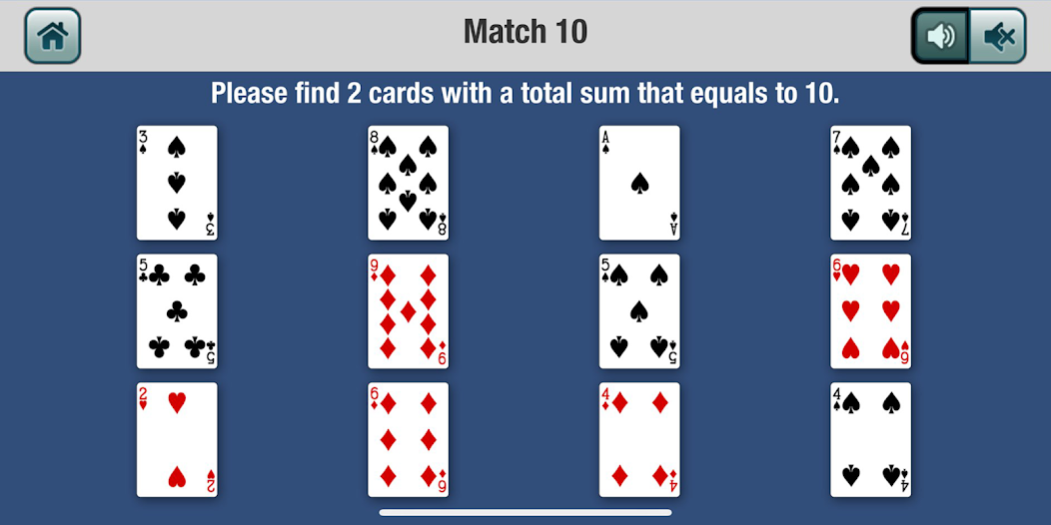Lively Silver 2.0
Free Version
Publisher Description
Lively Silver is a suit of cognitive training games targeted at users with mild dementia.
The App is developed by Activate Interactive Pte Ltd - a Singapore App developer, together with a team consisting of Geriatrician Dr Dennis Seow and allied health personnel based in the Singapore General Hospital.
Lively Silver is specifically designed to be culturally and contextually relevant to the Singaporean patient. It features images and game play that relates to the everyday life of a Singaporean user, and has both English and Chinese instructions.
The neurocognitive domains designed within the games include:
(1) Attention
(2) Short term and working memory, both visual and verbal
(3) Processing speed
(4) Visuoconstruction
(5) Executive function
Lively Silver is currently engaged in a pilot study with the Singapore General Hospital to test out its effectiveness to improve the condition of older persons with early or mild dementia. Users are encouraged to play and use the app for a minimum of 30 minutes daily, for a total duration of 3 months under this study.
About Lively Silver
Lively Silver is a free app for Android published in the Health & Nutrition list of apps, part of Home & Hobby.
The company that develops Lively Silver is Activate. The latest version released by its developer is 2.0.
To install Lively Silver on your Android device, just click the green Continue To App button above to start the installation process. The app is listed on our website since 2020-09-23 and was downloaded 3 times. We have already checked if the download link is safe, however for your own protection we recommend that you scan the downloaded app with your antivirus. Your antivirus may detect the Lively Silver as malware as malware if the download link to com.activate.silverpad is broken.
How to install Lively Silver on your Android device:
- Click on the Continue To App button on our website. This will redirect you to Google Play.
- Once the Lively Silver is shown in the Google Play listing of your Android device, you can start its download and installation. Tap on the Install button located below the search bar and to the right of the app icon.
- A pop-up window with the permissions required by Lively Silver will be shown. Click on Accept to continue the process.
- Lively Silver will be downloaded onto your device, displaying a progress. Once the download completes, the installation will start and you'll get a notification after the installation is finished.